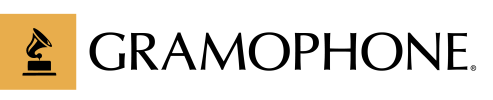- 06.17.2015
- gramophone
- Tech"knowledge"y Guest Post Movies & Television
The Highs and Lows of Refresh Rate and What it Means to You
By Geoffrey Morrison
If you’ve recently bought, or are thinking of buying, a new TV, you’ve probably heard about refresh rate and may have wondered what it meant. This number, usually in some multiple of 60 (120, 240, 600, etc.), is an indication of how often the television changes the image on screen. Older televisions refreshed the image 60 times a second (called 60 hertz or “Hz”).
While 60 Hz is fine, LED LCD TVs soften detail when there’s motion. As in, anything that moves on the screen (including if the whole image is moving), the detail isn’t as good as when there’s no motion. Higher refresh rates were developed to help combat this. Refreshing the image more often, plus adding some other processing and/or lighting tricks, can almost eliminate motion blur.
Not all higher-refresh rates are the same, even if the numbers are. Some companies use the terminology rather loosely, so it’s worth researching ahead of time if the TV you’re considering is actually the refresh it claims. One company’s “240” might be different than another company’s.
Many companies are moving away from “Hz” and use some brand-specific terms that include other aspects as well. So a TV with 240 Hz refresh could be a “960 BlahBlahBlah” that incorporates proprietary calculations of what the image looks like when processing and other factors are included. Comparing these is even more difficult. Is Brand A’s “960” better than Brand B’s “480”? On specs alone, there’s no way to tell. Generally, the more expensive models will include an actual higher-refresh panel, plus these other tricks, so they will likely look better.
Plasma televisions create an image in a different way than LCDs. As such, their refresh rates, while seemingly much higher (“600 Hz” is one example), aren’t quite the same things as LCD refresh rates. The two can’t be compared. Plasma televisions don’t suffer from motion blur as much as LCDs, and since higher refresh rates are primarily used to minimize motion blur, this inability to compare numbers-to-numbers isn’t too important.
The short version? If you’re getting an LED LCD, generally a higher-refresh rate model will look more detailed with motion than a standard, 60 Hz model.