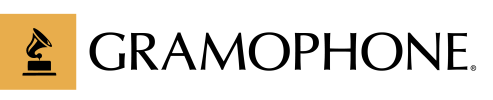- 02.01.2011
- Events & Promotions Home Theater Tech"knowledge"y
19 Ways to Make Your Super Bowl Spectacular
February 01, 2011 | by Steven Castle (via Electronic House)
It only happens once a year, so a little prep can ensure your big game experience is the best it can be.
Like this year’s Super Bowl coaches, you don’t want any last-minute surprises. A video display, surround-sound system or remote control that doesn’t work on game day is the equivalent of a star quarterback showing up with a broken leg.
So how do you make sure you score big with your cool audio/video setup on Super Bowl Sunday? Just like a great football team, you’ve got to think ahead and plan ahead. For the surest result, it’s best to huddle with your trusty custom electronics (CE) pro ahead of time so you know that all the pieces and parts of your entertainment system are in good condition.
“We recommend you schedule a service call at least two weeks before game day to get ready for your Super Bowl party,” says David Devanna of Electronics Design Group (EDG) in Piscataway, N.J. As Devanna explains, even something as innocuous as a tiny IR (infrared) flasher that has fallen off the face of a piece of equipment can render your entertainment system’s control moot. “A simple little fix [like re-adhering the flasher] can avoid a devastated day, so be a little proactive,” he says.
Here are some other tips, ideas and suggestions:
 GAME PREP
GAME PREP
An ounce of preparation can save a ton of frustration later on, so schedule a check-up for your system now - before you mail out the party invitations.
1. Two-Minute Drill. Check all of your cables and connections well ahead of time, if you’re comfortable doing that yourself.
2. Protect Your Star. If you have a serious home theater system with a front projector, check the bulb life a couple of weeks before the game. “You should be able to do this with the projector menu,” says Eric Thies of DSI Entertainment Systems in West Hollywood, Calif. “If it tells you that you have used 997 hours so far, change the lamp! You do not want your projector conking out on you before halftime.”
3. Keep other Players off the Injured List. Devanna of EDG says a service check of your entire system will ensure that the remotes are refreshed, the cable or satellite box is working well, the video display is calibrated to provide the best picture possible, and that the projector fires up smoothly.
4. Old Dogs, New Cables. Not running HDMI from a cable or satellite box? “If it’s component video, make sure the digital audio cable from the cable box plugs into the receiver. You’re not going to get the full surround-sound effect with stereo analog cables,” says Devanna.
5. Get a Player With Multiple Roles. Invest in a universal remote control that can operate your entire system. Contact a pro to program it for you if you’re not comfortable doing it yourself.
6. Summon the Big Hitter. Want some extra audio oomph to get the feel of those bone-crushing hits? Consider buying a subwoofer, or add an extra one for the game.
7. What to Do With the Promising Rookie? Should you get a 3D TV for the game? As of press time, it was unclear whether the Super Bowl would be broadcast in 3D. You could always get a set that converts 2D to 3D. But think this through, Belichick: Are you going to get expensive 3D glasses for everyone at the party? And the glasses could detract from the social aspect of a gathering. It’s your call, coach.
THE PREGAME
Forget all the blather on the endless pregame shows. You can keep your guests entertained and engaged with these high-tech components:
8. Watch Film. Coaches always break down film of their opponent’s previous games, so what should Monday morning quarterbacks do? Dave Boisvert of Home Smart Home in North Attleboro, Mass., recommends recording the AFC and NFC Championship games on DVRs and then replaying the action on televisions in other gathering areas of the house, before the game begins.
9. Ready for Kickoff. Want to create a dramatic effect for the opening kick? “I had a client program his lighting control system to begin slowly dimming the lights at 6 p.m., to start preparing his guests and let them know that kickoff was getting close,” says Boisvert.
 BASIC RUNNING PLAYS
BASIC RUNNING PLAYS
Here are a few running plays that’ll help you score big with your friends and family:
10. Clear Audibles. “Make sure your TV audio can route through your housewide audio system (if you have one), so if you’re out on the patio or elsewhere in the house you can hear what’s happening,” advises Scott Varn of Harmony Interiors in Asheville, N.C.
11. Instant Replay. This seems like an obvious one, but we know some people will forget to do it. “Record the game while you are watching it so you don’t miss something important if someone sits on the remote and changes the channel,” advises DSI’s Thies. “This will also let you rewind to watch the best commercials again.”
12. Run it up the Middle. “Don’t use that silly ‘Stadium’ or ‘Sports’ setting on your surround receiver, adds Thies. “Both the game and the commercials are recorded and mixed in Dolby Digital, so that’s the setting your audio receiver should be on.”
 AIRING IT OUT
AIRING IT OUT
Once your system is up and running well, it’s time to air it out and really wow your guests:
13. Are You Ready for Some Tech Ball? “A few years ago I programmed the Monday Night Football theme [music] into my universal remote control,” says Home Smart Home’s Boisvert. “I found the WAV download on a forum at the Universal Remote website. They have a plethora of downloads available to customize your remote.”
14. Get Stat Happy. Will there be stat hounds and fantasy footballers at your party?Harmony Interiors’ Varn recommends hooking up a laptop or desktop computer to a secondary TV and connecting to ESPN.com or some other online statistics machine. This is great if the TV, like an affordable 40-incher, is in the same room as the game on the big screen. There a few ways to connect, including a Mac mini, or go DVI to HDMI, or straight HDMI from the computer, if the TV is HDMI-compatible. Older sets may have a VGA port. iPads, iPhones and iPod touches can also connect through Apple’s Dock Connector for VGA or component cables.
15. Candid Camera. A front door camera with video integrated into the TV can be a cool gadget to show off - and to show who’s at the door. Latecomers are subject to taunting, which likely won’t be penalized.
16. Entertainment For All. Let’s not forget about those who are present but not necessarily watching the game. “I believe in enhancing a Super Bowl experience with a pool, but a different kind than the old office pool,” says Varn. Set up a pool grid. Have guests pick the squares. And forget about the flimsy piece of paper that gets handed around. Instead, tech it up on a computer spreadsheet and broadcast it to a spare TV (See #14 for how). It’s bound to keep everyone involved.
17. Commercial Democracy. Varn also advocates voting on your favorite commercials.Hulu is expected to have Super Bowl commercials available for immediate replay, if you must.
18. The Flea Flicker. Or the trick play. Boisvert relates a story about a client who had an audio zone on his Russound/HAI system designed strictly for his two large bullmastiffs so they could watch Animal Planet during the day while he’s at work and the Puppy Bowl during the Super Bowl. Dogs … flea flicker … get it? (We couldn’t resist, but the story is true.)
19. The Hail Mary. You know that desperation play at the end of the game when the losing team throws a long bomb into the end zone, hoping for a miracle? Prep your system ahead of time, check all the parts, keep it running well and throw in a few high-tech plays, and you’ll never need to resort to a desperation heave.
What are your Super Bowl home theater plans? Do you make any last minute checks or tweaks to ensure your guests enjoy themselves?